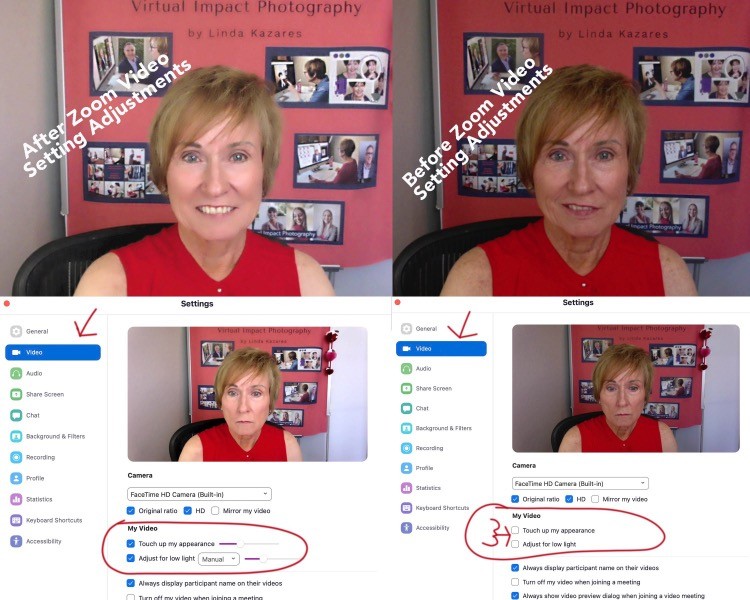Virtual meetings may be changing, but that doesn’t mean we shouldn’t and can’t look our best when we zoom.
The photo in this email will show you the before and after, plus how to accomplish it.
I did no editing whatsoever to the after photo. It was all the setting in zoom.
- Select Preferences under zoom.us when you open the app
- Next select Video
- On the right side of the page, find My Video
- Check Touch up my appearance and Adjust for low light
Boom on Zoom. Done.
Enjoy! Linda
Booking On Location Photography starting June 2021